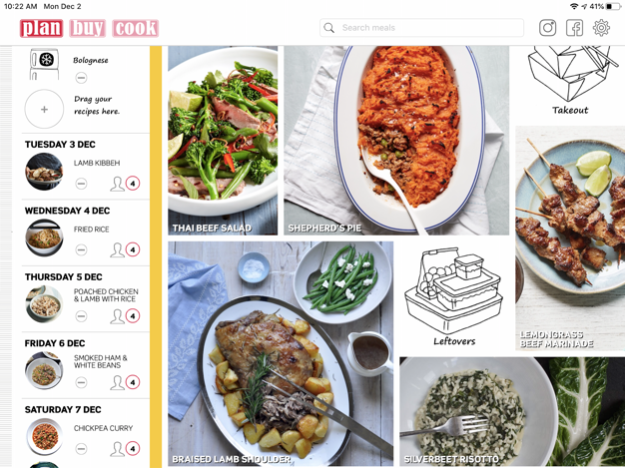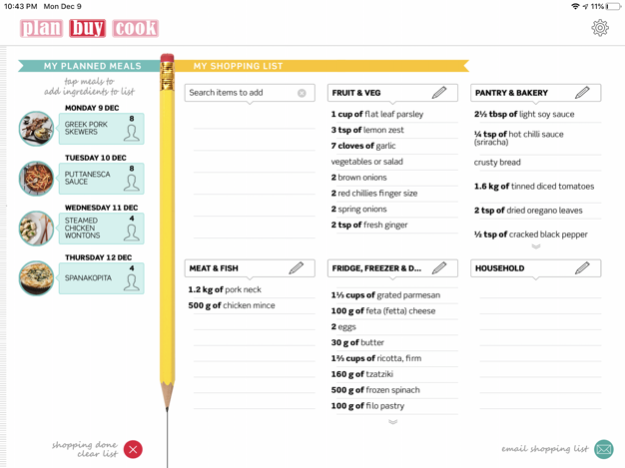Plan Buy Cook meal planner 2.4.10
Free Version
Publisher Description
The best meal planning app and book on the market. An all-new way to get dinner done using our 4+2+1 approach: double-up meals, fast & fresh and super simple meals.
Tired of getting to 5pm without knowing what to cook for the family? Made a last minute decision on the meal only to discover you are missing most of the ingredients?
PlanBuyCook is meal planning made simple using our no-fuss app. It makes planning, shopping for and cooking your meals easy.
Whether you are a household of 1 or 10, this is the meal planning app to get dinner done easily.
PlanBuyCook is available for iPhone and iPad. Go further and check out the Plan Buy Cook Book for more detailed meal planning know-how.
PlanBuyCook offers a real life meal planner: use any of our 160 recipes or write your own favourites. You can also schedule in events such as eating out or takeaway – just like you plan your meals in real life. You can match your meal plan to the 4+2+1 formula in The Plan Buy Cook Book to cut your cooking time in half.
The PlanBuyCook app automatically scales main meals to match your household size, from 1 to 10 serves for every main meal recipe.
Write your own recipes and the ingredients will automatically be added to the shopping list and aggregated along with any PlanBuyCook recipe ingredients you choose. The PlanBuyCook app will automatically scale your recipes to your household size, or locks the scaling for desserts or recipes you do not wish to scale. AirDrop your own recipes to other PlanBuyCook users.
Switch between metric and imperial measurements, and the app will automatically switch to match AU/UK or USA/Canada ingredient names.
The PlanBuyCook smart shopping list includes all meal ingredients plus you can add in everyday items which are automatically sorted into grocery section. Mark off items you already have in your refrigerator or pantry, or edit amounts of each ingredient. When using the iPad version, send the shopping list to your smart phone or someone else's, and tick off the items as you do your shopping. On your iPhone simply tap each item as you walk through the supermarket.
We have also included more than 160 everyday PlanBuyCook dinner, breakfast and snack recipes for you to try using ingredients available in the supermarket.
• Scale meals (1 to 10 serves)
• 160+ everyday recipes for dinners, sides, salads and lunchbox snacks
• Add your own recipes
• Choose metric or imperial measurements and ingredient names
• Real life planner integrated with your calendar. Share your calendar between household members
• Generate an aggregated shopping list like magic
• All freezable meals marked to allow you to double each meal and freeze extra meal for later weeks
• 1300 standard ingredients in shopping list to make sure you add everything (including household non-food items)
• Share recipes between PlanBuyCook users via AirDrop
• Print and email recipes
• Built in timers
• Support from planbuycook.com.au
At planbuycook.com.au we provide weekly suggested meal plans, helpful planning and cooking tips, extra recipes and kitchen basics to help you find economical ways to feed your household and save time in the kitchen.
No more "What’s for dinner?" Plan your meals, shop once, cook simply – dinner done.
Sep 12, 2021
Version 2.4.10
NEW: Ability to switch meals between days once planned by simply dragging and dropping in the Planner on iPhone version.
Minor bug fixes
About Plan Buy Cook meal planner
Plan Buy Cook meal planner is a free app for iOS published in the Health & Nutrition list of apps, part of Home & Hobby.
The company that develops Plan Buy Cook meal planner is Simon Crone. The latest version released by its developer is 2.4.10.
To install Plan Buy Cook meal planner on your iOS device, just click the green Continue To App button above to start the installation process. The app is listed on our website since 2021-09-12 and was downloaded 2 times. We have already checked if the download link is safe, however for your own protection we recommend that you scan the downloaded app with your antivirus. Your antivirus may detect the Plan Buy Cook meal planner as malware if the download link is broken.
How to install Plan Buy Cook meal planner on your iOS device:
- Click on the Continue To App button on our website. This will redirect you to the App Store.
- Once the Plan Buy Cook meal planner is shown in the iTunes listing of your iOS device, you can start its download and installation. Tap on the GET button to the right of the app to start downloading it.
- If you are not logged-in the iOS appstore app, you'll be prompted for your your Apple ID and/or password.
- After Plan Buy Cook meal planner is downloaded, you'll see an INSTALL button to the right. Tap on it to start the actual installation of the iOS app.
- Once installation is finished you can tap on the OPEN button to start it. Its icon will also be added to your device home screen.